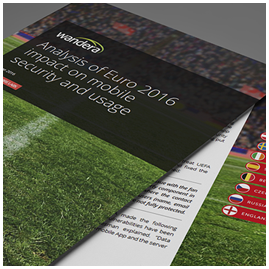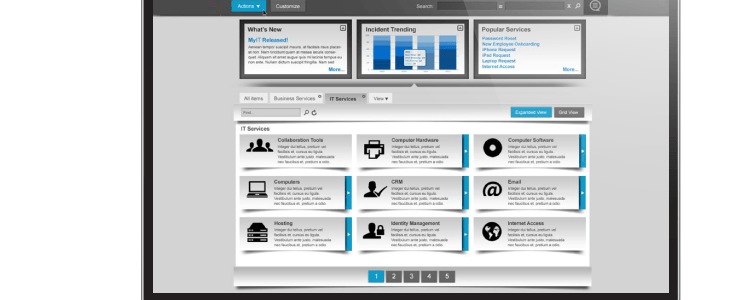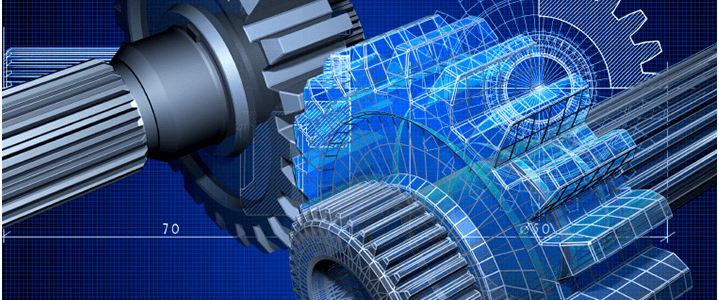Today it takes more than profits and stock prices to keep banks, brokerage houses and insurance companies at the top of their game. In an online world where time is money, delays or unsecured access to financial services applications can cost not only in millions, but also in loss of customers and at worst, the business itself. The IT solution needed to provide staff, brokers, partners, and insurance agents with access to corporate, retail and mortgage banking, as well as insurance applications must be secure, reliable and drive overall business efficiencies.
Ericom realizes that escalating globalization, deregulation, and competition, place tremendous performance challenges on today’s financial service providers and IT organizations.
They must meet not only the challenges of rigid accountability standards for privacy and security, but also of globally dispersed offices and mobile workforces, within ever-increasing cost and time constraints.
Ericom Software enables IT departments across the financial services industry to address a wide range of complex IT issues:
- High availability (up-time) of applications and services -anywhere, anytime.
- Business continuity – supporting continuous operations, with no single point of failure.
- Mobility and BYOD scenarios.
- Extended banking, securities and other financial services to branch offices, mobile agents and staff.
- Supporting a wide range of new and legacy applications and data.
- Ensuring privacy of corporate and customer records and information
- Enabling information sharing among geographically distributed agencies and branch offices.
Secure and On-demand Access for the Financial Services Industry
Ericom’s enterprise-wide application access solution is flexible and scalable enough to accommodate gradual or rapid growth of any business. It enables you to:
- Leverage existing IT assets to provide faster and better services, while increasing overall business efficiency.
- Centralize application access management to reduce IT overhead and complexity
- Accelerate software updates – installing applications on servers instead of individual desktops, optimizes your IT resources and lowers overhead.
- Centrally monitor access to applications to prevent fraud and lower security threats.
- Publish Windows and web applications to any device, anywhere including Windows, Mac and Linux desktops, laptops, mobile devices and thin clients without having to install any client-side software – ideal for BYOD policies.
- Secure applications and data with built-in encryption.
Download Ericom Connect documentation
Download “EricomConnect.pdf” EricomConnect.pdf – Downloaded 845 times – 1,006 KB