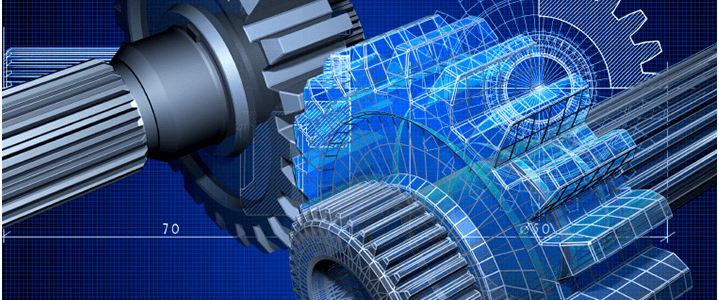Global expansion and sustainable industrialization trends require innovative thinking in design. These trends also drive the need for engineers and architects to collaborate more than ever across offices and remote locations as well as in the field. Designing buildings, transportation hubs, bridges, cars, homes, appliances, mobile devices, and other conveniences – What do all of these important tasks have in common? You guessed it – they all require CAD applications.
So what can be done to ensure productivity across offices and remote locations without sacrificing user experience and efficiency?
CAD, or computer-aided design, applications such as AutoDesk’s AutoCAD allow businesses in a wide variety of industries, including engineering and architecture firms, to create two-dimensional and three-dimensional drawings and models. In other words, CAD applications make it possible for engineers and architects to develop accurate visualizations and simulations of their projects in order to detect and resolve issues without having to produce the actual product first.
CAD is cool but heavy …
On the one hand, CAD is cool; it saves cycle times, development costs, and improves the end product. But here’s the problem. While CAD applications and models are extremely useful, they can be difficult to manage, especially within groups, and when the design team is scattered or in multiple locations.
The proliferation of mobile technology has made it possible for engineers and architects to work outside of the office, both at home and on job sites. However, because many CAD files are massive, in most cases, CAD applications and files are available in local offices only. These files can be in the gigabytes, making them almost impossible for workers outside of the office to download and edit without spending an exorbitant amount of time draining the wide area network (WAN). Additionally, as files are checked in and out, uploaded and downloaded, there can be version control issues that create confusion among the teams using the files.
The short answer: implement a remote access solution
A remote access solution can provide seamless access to CAD applications and files from any location, on any device, while eliminating the need to download the applications and files on physical devices. That kind of freedom allows engineers, architects, and others working with CAD on a regular basis to work on job sites around the world without sacrificing the ease and performance of working in the office.
One of our clients, a major engineering firm in the United States, experienced difficulty accessing, editing, and sharing CAD files across its six office locations and on job sites scattered across the globe. Searching for a solution, the firm chose Ericom Connect, our robust managed access solution, to give flexible, zero-latency access to the engineers and architects working remotely. Our HTML5 technology has made it possible for designers to access Autodesk Revit and large CAD files via a single centralized access system, allowing architects and engineers to collaborate on projects regardless of physical location. Through the browser, there was no latency and all the updates remained on the system in the respective office, eliminating version control issues.
Another client, the Sahara Force India Formula One Team, has also benefitted by integrating our remote access technology. The engineers that design the racing cars need to access and edit three-dimensional CAD models away from their factory and from tracks all over the world. Before Ericom Connect, the engineers were compelled to bring their bulky workstations with them from location to location in order to open and edit CAD files in the field. Now, through our browser-based technology, Sahara’s engineers can view CAD models in fine detail and make edits on the fly, speeding up part fitment and modification at the track.
Remote access capability has the power to transform how engineers, architects, and other designers interact with CAD applications and files. By providing remote, centralized access to CAD from a variety of devices and locations, Ericom is enabling the next wave of innovation in engineering, architecture, and design – without the limitations.